I came across this problem to reset the security code of my
Nokia 7610 Supernova back to default 12345 a year back and always wanted to share
the solution with everyone. I did it on Facebook with my pals. Then I
came to know about the power of Blogging. Without giving a second thought I wrote
this post. And as i mention in all my post, you don't need to be tech savvy to fix your simple problems.
In order to reset most of the Nokia phones, you would choose
“Reset to factory settings”, but for that you need the security code which you
or someone else has set on the device. The default security code to reset the
phone is 12345. But once it is set to another code, one need to feed the changed
security code to perform a complete reset.
Many would suggest performing a software update but that
would only update the software version of the phone and not the security code.
After long hour of search and analysis, I was finally able
to get a perfect solution to this problem.
In order to reset the security code of your Nokia phone to
default 12345, you would need
- NemesisService Suite
- Nokia PC suite
- Data cable to connect your Nokia phone to the PC
Steps to perform:
3.
Now connect the phone via data cable and select default(PC
Suite, mass storage or printing media) or exit, which means you will be able to
see the home screen
4.
Do not open the Nokia PC suite
5.
Open Nemesis service suite
6.
Click Scan (icon on the right hand side of the
interface)
7.
Click on “Phone Info” and then click the “Scan”
button. This will show you the details of your phone
8.
Select “Local” under Power Mode, Hit “Change”
next to it. This will restart your phone.
9.
Click “Read” under Production Data Edit
10.
Check “Enable” box beside to the product code
11.
Click “Write” button
12.
Now select “Tools” on top, select “Factory
settings” tab at the bottom
13.
Select “Full Factory”
14.
Hit “Reset”
15.
Go back to “Phone Info” , select “Normal” under
Power Mode
16.
Hit “Change”. Once done close the NSS and disconnect the phone from your PC.
Eureka!!!!
This will reset the security code
of your phone back to default 12345.
Reset your security code back to
what you want.
Thanks. Your comments are welcome.
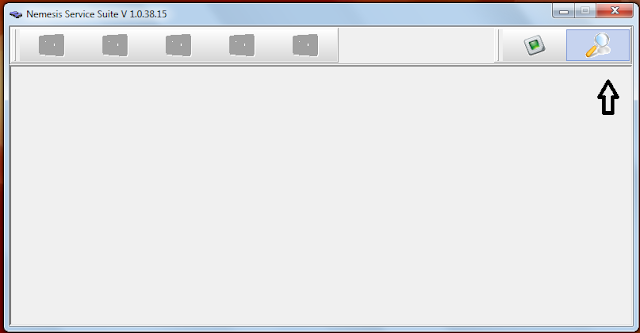



useful article........keep posting
ReplyDeletemy pleasure!!
DeleteWell written instructions but could not perform the procedure on my X3-02 :( For some reason NSS was giving me ERROR on step "7" after hitting "scan". The phone requests the security code to activate USB Connection !!! :(
ReplyDeletei'm going through the same shit. every time i plug my phone to the PC it says i have to unlock phone inorder to access to the phone... if u got a solution plz tell me
Deletehttp://www.doncaprio.com/2011/04/unlock-nokia-secrity-usb-through.html#comment-18769
Deletecopy paste that link ang u see some guide there ,,just remember to sownloadthe ANT in HOTLIFE..u can see that in the instruction it works to my 23-02 promise ^^
Hi Dear, your article is very good but what help you can do for my poor nokia 1209 phone?? I forgot its security code (keyguard code) and now want to reset its to default code 12345. But I don't want to restore my phone back to factory settings because all my contacts are in phone memory and messages which I could not afford to loss. Please reply me.
ReplyDeletethanx man, your best!!!
ReplyDeleteupon scanning phone it says error
ReplyDeleteError upon Scanning the phone
ReplyDeletePERFECT!! Thank you!
ReplyDeleteGood post.It's very useful for beginners.
ReplyDeleteHere i wish to add my own experience.
Recently i was reset my Nokia phone using Master reset code.I bought reset code from Unlock-free.com I never had any problem.
thanks its work your the best
ReplyDeleteChandan is busy I guess.anonymous ,priya or anyone else plz give me few of your mins.thx
DeleteHi Chandan Gupta.Hope you are doing fine and enjoying best of health.Dear I am having problem at step 3 on connecting data cable,cant see those default settings mass storage etc nor home screen is displayed.also having same problem as anonymous . As I click scan it shows error at left bottom and at same time ready n busy words blink on right hand bottom.Chandan brand is nokia 7610 s.Please help ( ASAP ) .my e-mail is fawadmalik1@hotmail.com, FB ID is favaad Malick.Besides Chandan if anyone can help I,ll truly appreciate.I m online just for same purpose.hope someone turns up,help and guide me.thanks
ReplyDeleteno one yet
ReplyDelete12 hours have passed by.not single person replied..Seems this is D-D,(page) where no one hears to your call.:(
ReplyDeleteVery Useful once!!! Thanks man!!!
ReplyDeleteThanks man!!! was very helpfull!! its works!!!
ReplyDeleteI Tried everything but it seems that i cant find the right answer. Hopefully you will be able to help me, I ave this nokia 1209 that i haven't use for ages, found it the other day and try to charge it and for my surprise it still pretty good but the problem is that i cant remember my security code. Please help me.
ReplyDeleteIMEI: 351993048304274
Model: Nokia 1209
Type: RH-105
Code: 05 60042
my email kasumi23@live.com
Thank you in advance
Thank you!Really great post! I changed security code on my 3110c to original 12345 very easy! Good lucky! 🙂🙂
ReplyDelete